 |
Calandex III
©
Private & Secure Includes Communications Management a Social Media Companion |
💗
Family Activity & Information Center
😄
A Desktop Application (Copyright© 2008-2024 The Calandex Project) ‑ All Rights Reserved CAL endar AND EX ecutive assistant - Your Business / Household Private Assistant Journal, Track Projects with Activity Groups & the MVDB©, Share Collated Input & Output over Private (SSL Encrypted) Internet transfer. |
The Calandex III goes far beyond a basic calendar app by integrating multiple planning and communication tools into one encrypted, private system.
It teams with your cell phone, treating it as a satelite, transferring all the information you will need for your successful day,
While providing searchable documentation and backup against theft, loss, & technical failures.
Partner with us
The Calandex III is ideal for groups aligned with similar goals, interests & desires.
The Calandex Project team is terrified of the surveillance state coupled with AI & advanced indoctrination platforms & techniques.
We offer your group a way to combat Big Tech's & the government's total control.
It teams with your cell phone, treating it as a satelite, transferring all the information you will need for your successful day,
While providing searchable documentation and backup against theft, loss, & technical failures.
Partner with us
The Calandex III is ideal for groups aligned with similar goals, interests & desires.
The Calandex Project team is terrified of the surveillance state coupled with AI & advanced indoctrination platforms & techniques.
We offer your group a way to combat Big Tech's & the government's total control.

|
How Calandex Helps You Plan Your Day:
|

|
|
Here is how you can use it to structure and manage your daily activities:
Note: The Calandex III is fast !!! Import & install latest data, use custom buttons to get daily news, weather, sports, politics, etc.
‑ Link each event to related people, places, and notes for context. At the end of the day, document any useful information gathered from the days activities. |
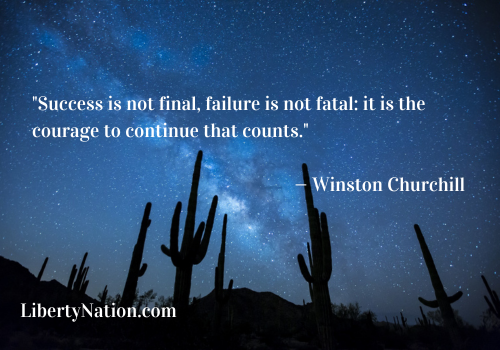
|
Calandex is especially useful if you value privacy, need to manage complex projects, or want a unified system for both personal and professional planning.
The ability to privately share ‑ compare & import formatted, collated and organized information allows Groups only type in information once.
Contact Us by E-Mail The ability to privately share ‑ compare & import formatted, collated and organized information allows Groups only type in information once.
calandexsupport@calandex.com ‑ Calandex III ‑ Question or Comment