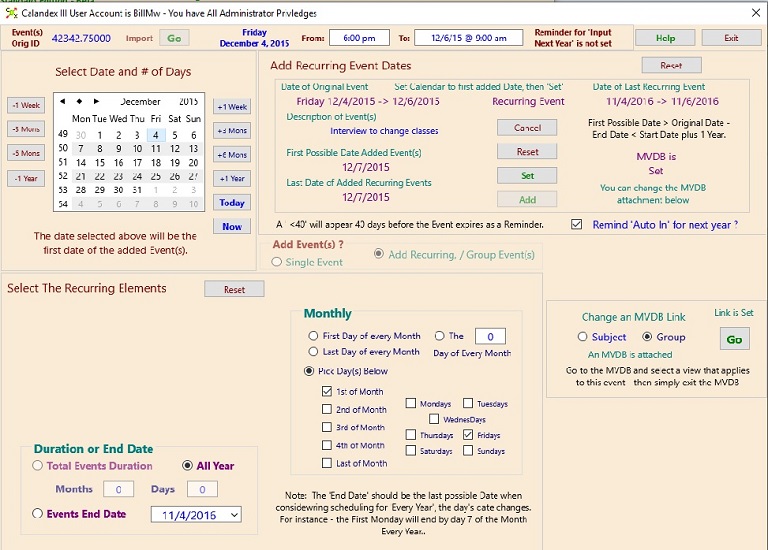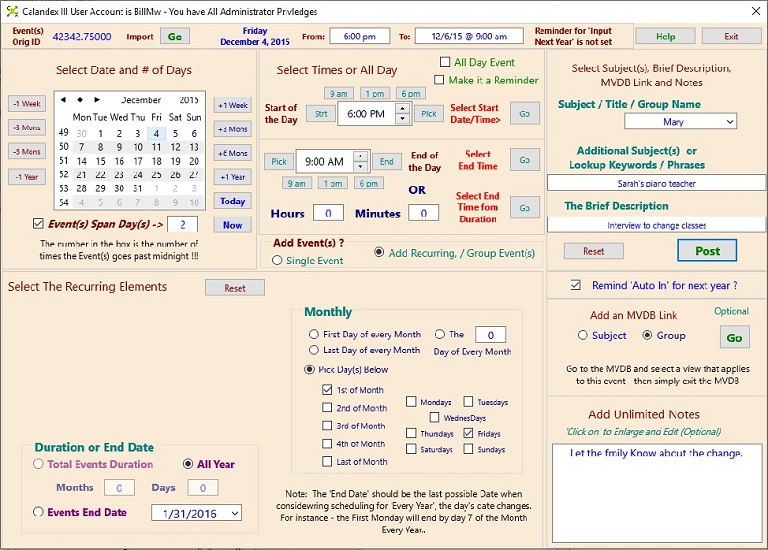
-
Creating New Event(s) / Activities in your Chronology:
- Set the Calendar Date for the Orig Event.
- Check 'Event(s) Span Day(s) ->' and put the # of times the Event goes past Midnight in the Box.
- Check 'All Day Event' and 'Make it a Reminder' (if applicable)
OR
Set the Start Date / Time.
Strt Button, moves the Time to Start of the Day or 12:01 AM Pick Button which allows selection of the Time from a Check List, then press Go - Select Add the Subject / Title / Group Name.
This will appear in the 2nd column of
the Event View. - Put in The Brief Description, This will appear in the 3rd column of the Event View.
- Add optional Parameters:
- Post
Set the End Time (if applicable).
Pick Button which allows selection of the Time from a Check List, 10:30 PM End Button, moves the Time to End of the Day or Select Hours and/or Minutes, then press Go
-
Add Optional Parameters:
- Additional Subject(s) or Lookup Keywords / Phrases: included in the 'Subject/Title' Filter. This is accessed on the Edit Panel. A Plus (+) sign in the 2ndcolumn reflects that there is information here.
- Select 'Remind 'Auto In'' for next year ?
Events can only have added Rcur Events created for a maximum of 1 Year from the Orig.
They can be extended to the next year automatically with a Button on the File Maintenance section of the Set Up Page.
When this Parameter is checked, you will be reminded with an Alert: Extend < 40 days on the Opening Page before the Event ends. This will keep you from forgetting to Extend an important Event. - Add an MVDB Link.
Attach a Subject or Group to the Event.
This will allow access to a Combo Event / MVDB Page. This Combo Page allows you the option to select all combined Parameters to Export with just a few clicks of the Mouse. The link will be added automatically when you exit the MVDB Page. - Add unlimited Note. You can add more Notes / Tasks etc after the Event is Posted. It is best to add Notes after posting an Event/Activity since you will have many more options on the Notes Page.
- Add Recurring Group Event(s). This continues after initial Post for as many Rcur Events that you want (see below). They can be non continuous. Just set the Calendar at the first Event that you want to add. All Recurring Event(s) must end prior to 1 year.