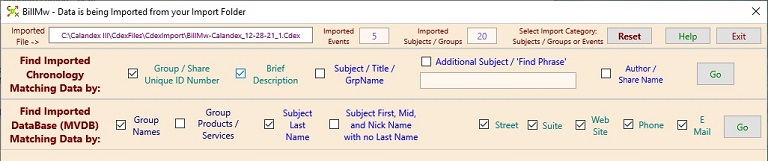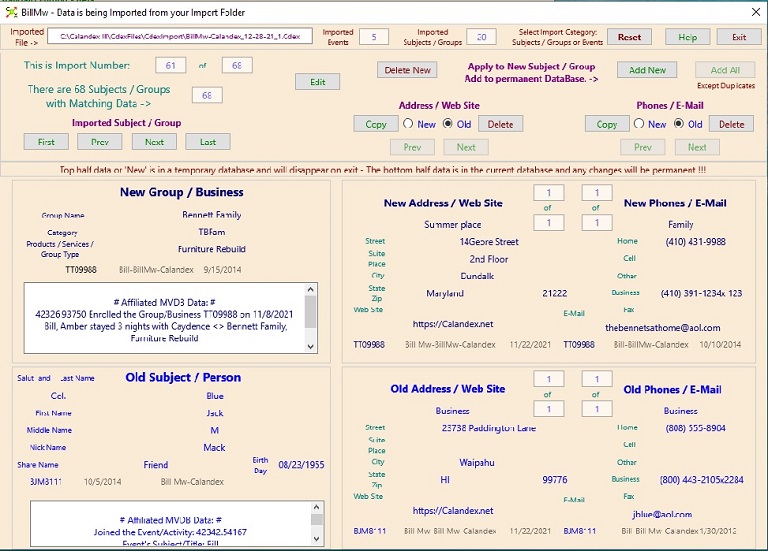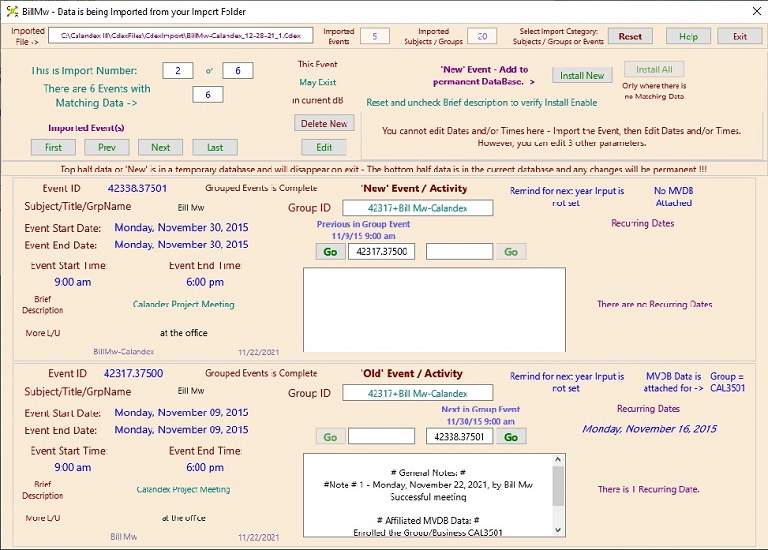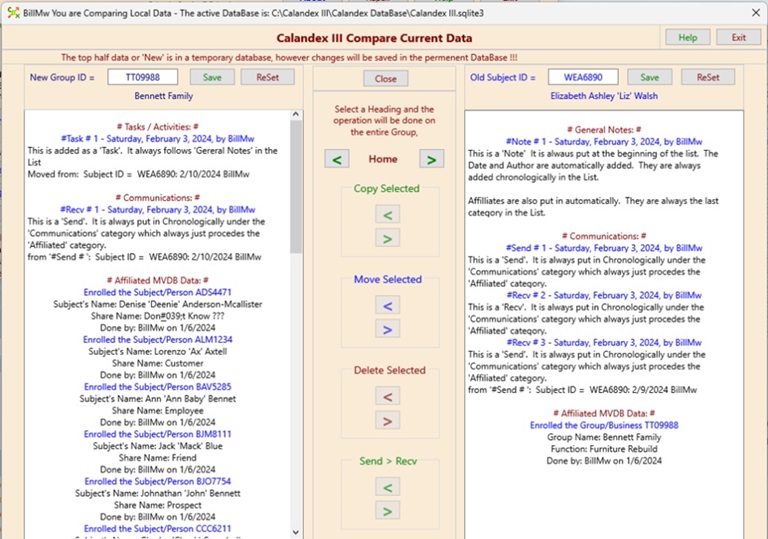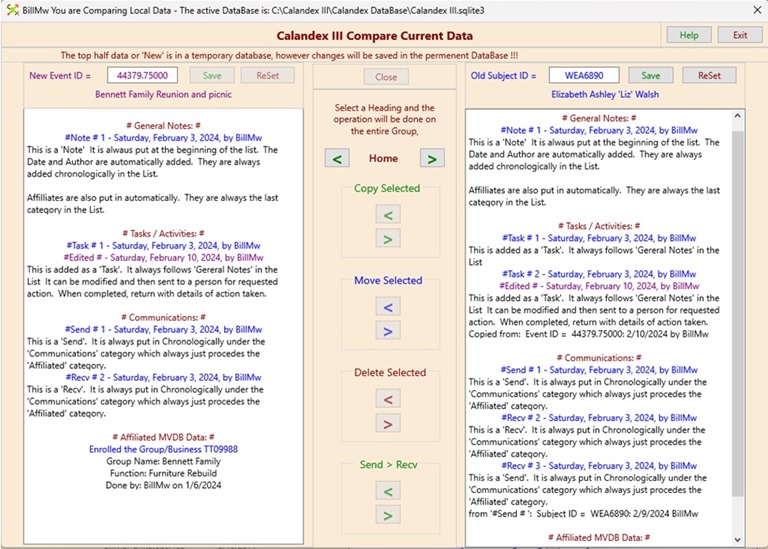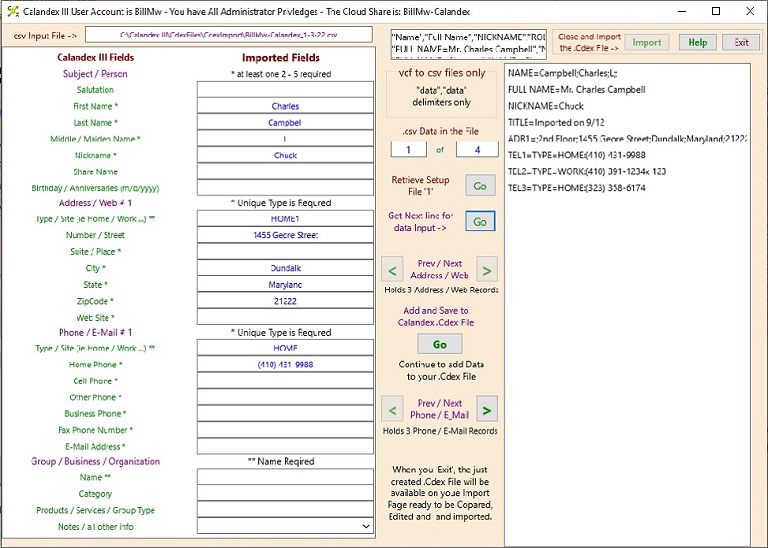When you Import a .vcf File, The form to the right appears. It opens with
.csv Data in the File Line: 1 of 1, which contains the outline of .vcf Data.
This is for information only and cannot be added to the .Cdex File. You can Retrieve this Line at any time to start over.
The Get New line for data Input Go Button Retrieves the next
line in the .csv File. It also fills in the Imported Fields for the Calandex III.
Review the Imported Fields and Edit them. You can add and/or chage the Data as neede. The Imported Fields can hold up to
2 Address/Web Records and up to 3 Phone/E-Mail Records.
Now, Add and Save to the Calandex .Cdex File Go,
this will add the Calandex Import Data to the .Cdex Import File being created. The current line of the volital .csv file will be removed
to avoid duplications (The original .csv file remains so that it can be reused if desired).
You can Exit at any time. On Exit, the newly created .Cdex file will be positioned to be Compared and Imported to your Calandex III DataBase.
Go to the top of the Page to see help for Importing a .Cdex File