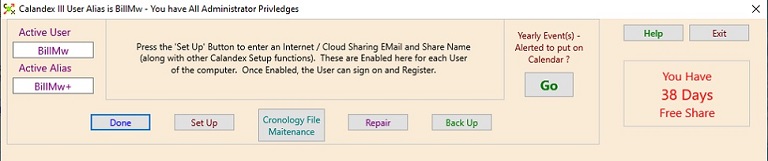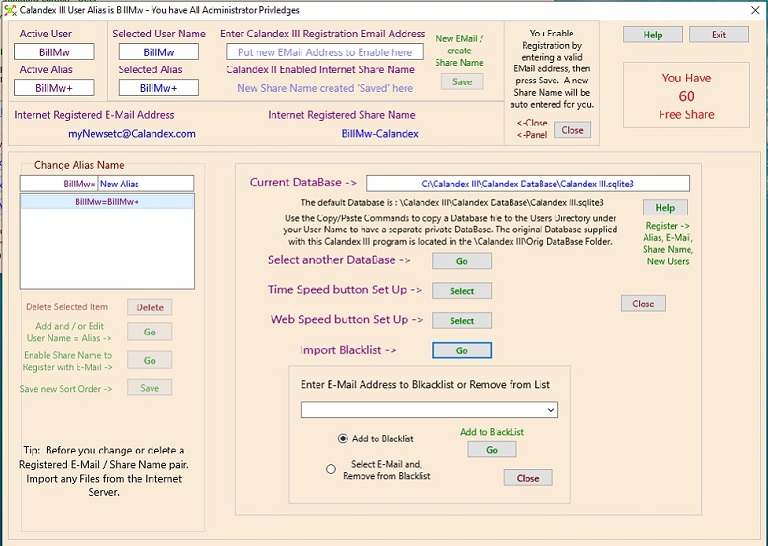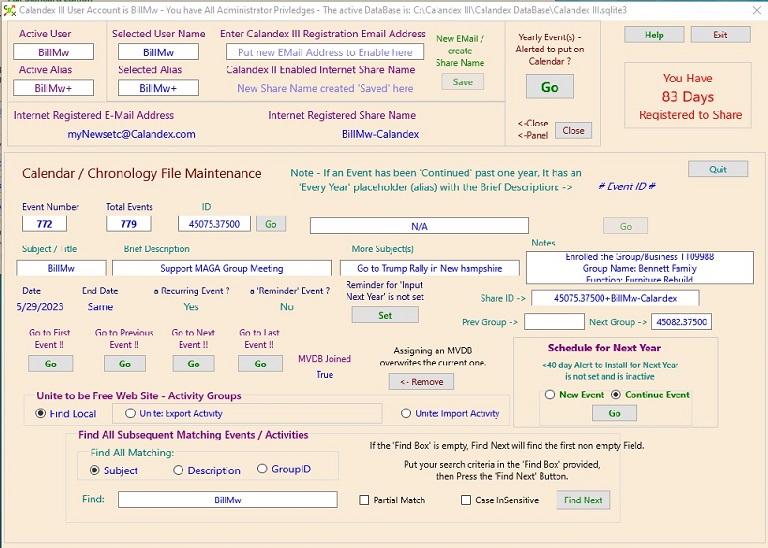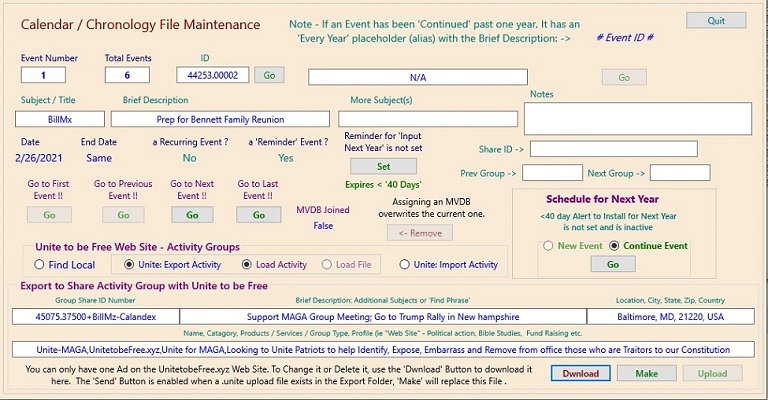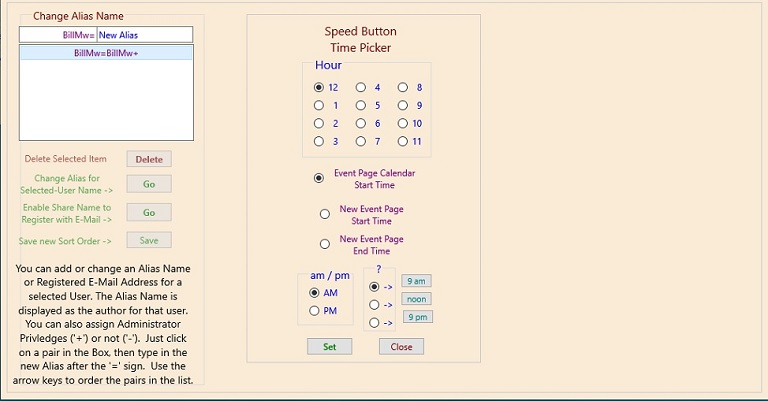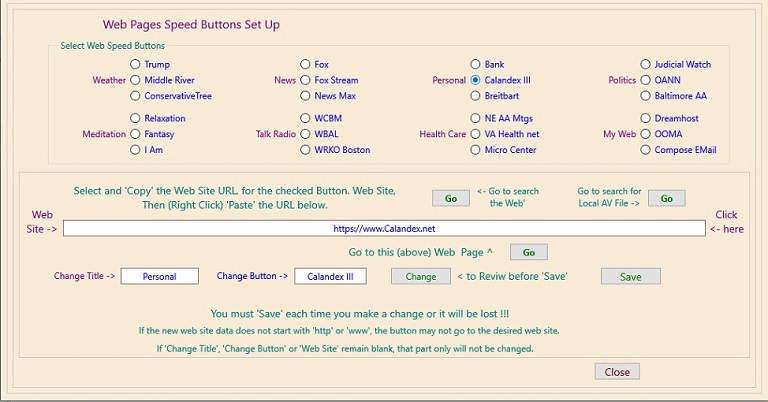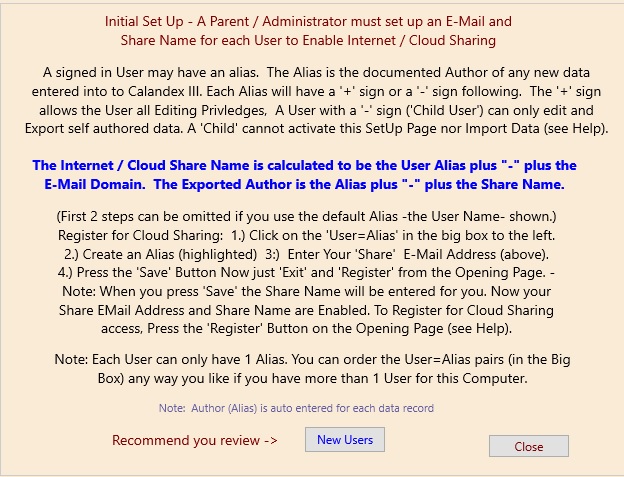Extend or Copy an Event/Activity, Schedule for Next Year into a subsequent year with just a few clicks of the mouse.
An Event can only be created for a maximum of 1 year, but can be extended indefinitely.
The process follows:
- Move to the Event you want to extend.
Tip: use 'Find Batch' function or
Paste the # from the Chronology into the ID Box, then press 'Go'
- Decide to Extend or Copy the event.
- Press the 'Go' Button. That's it, it is done.
Any Recur Events will be copied to there appropriate place.
Tip: When copying an Event to the next year, the Notes are not copied.
However, the new Orig Event is added to the Event Group chain.
see Event Groups on the Chronology Page.
Go
Reminder for 'Input Next Year' is Set Set or Remove
Expires < '40 Days' means there is an Event/Activity that you have marked for Reminder
to Extend or Copy when it will Expire in less that 40 Days. Extend, Copy, or Remove the Reminder.
MVDB Joined means there is an MVDB Subject or Group attached to the selected Event/Activity.
You can Remove the attachment if you want, but it is not necessary.
If you select another MVDB attachment, the old one (set now) is simply overrun.
Find all Subsequent Matching Events / Activities provides a simple way to check all the parameters (above).