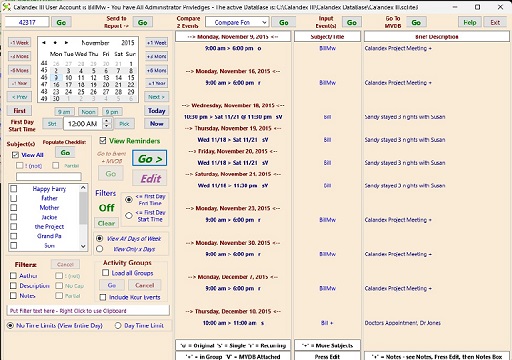
Events / Activities
-
MVDB Page >
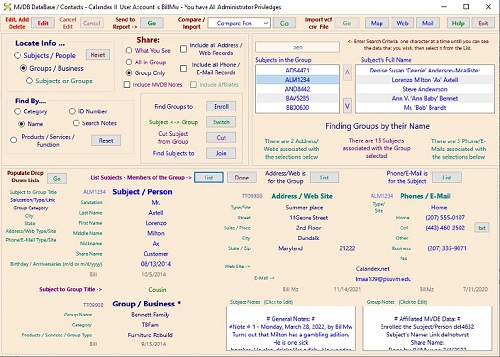
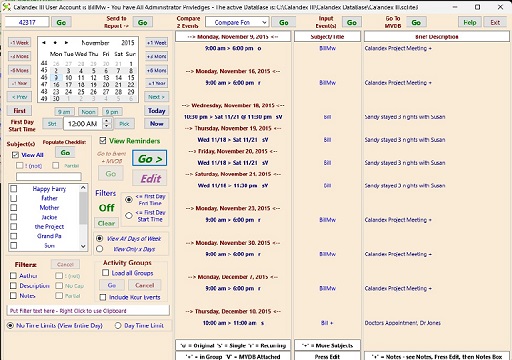 |
< Events / Activities - MVDB Page > |
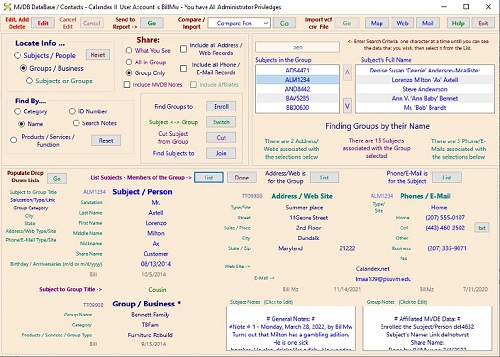 |
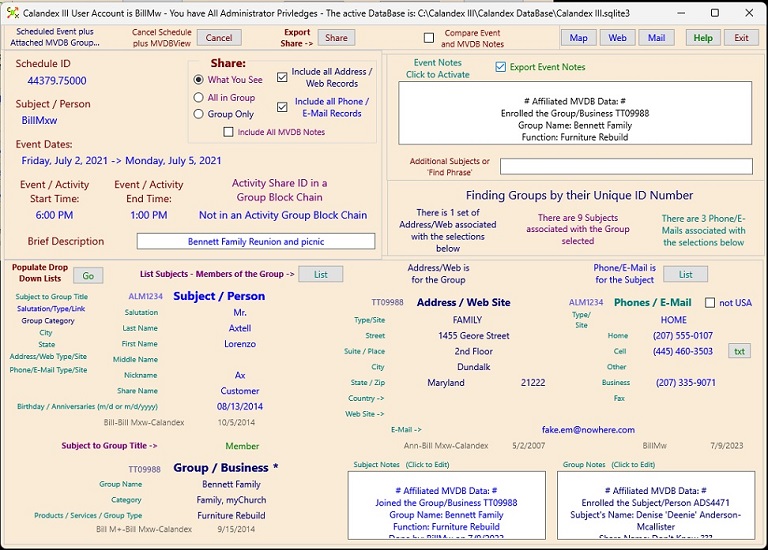
Note: When this Page is encountered from Export in the Chronology Page, Press 'Send to Report'' or 'Exit' to continue the Export process.
Tip: You can cycle through each member of the Group by using the
List Subjects - Members of the Group >
List Button and
add Tasks or other Notes to help Manage the Project.
Note: If you select to Export only the Group, all the E-Mail Addresses of the Group and all of it's Members will be listed in the E-Mail check box on the Reports Page. The Cell Phone number check boxes will also be listed. Select either 'Compare with 2 MVDB Notes' or 'Compare Activity and MVDB Notes' (at the top), then click on either Notes Box to process the comparison. View the Result: Compare |
|
Select Group Members one at a time. Compare, Copy, Move Notes side by side This replaces the upper right panel. then You can select each Member of the Group. List Subjects - Members of the Group > List The top right Panel changes to this Panel Now select from the list of Subjects in the Group, Then view any 2 side by side Notes to: Add, Compare, Edit, Copy, Move, Delete - See 'Comparing Calandex III Notes' on The Import and Compare Page |
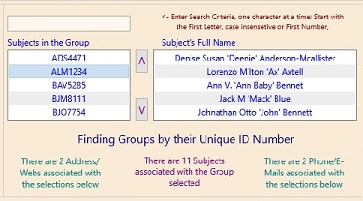 Selecting Subjects in a Group |